Hyundai IONIQ 5 Blind Spot Monitor explanation
We're an affiliate
We hope you love the products we recommend! Just so you know, we may collect a share of sales or other compensation from the links on this page. Thank you if you use our links, we really appreciate it!
Table of Contents

While speeding is an apparent cause of crashes, reduced alertness is just as dangerous. Just a second of distraction can be fatal.
To help improve road safety, most modern cars are crammed with special sensors to assist the driver. Amongst these assistants is the blind spot monitor.
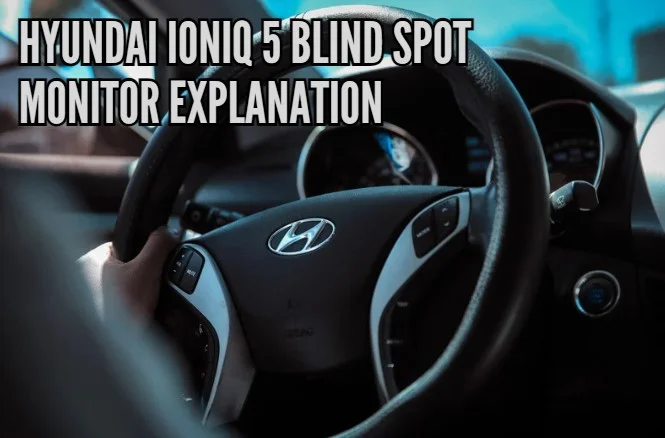
A blind spot is a specific area on both sides of the car that isn’t covered by the mirrors (hence the term ‘blind’ spot). In driving school, you learn to look over your shoulder through the back seat window to check for other road users.
As always, read your owner’s manual before using the Hyundai IONIQ 5 blind spot assist! Ensure you know how it works before operating it, so you don’t ever rely on it.
Table of Contents
How does the IONIQ 5 blind spot monitor work?

The blind spot monitor on the IONIQ 5 uses one camera above the windshield at the front and multiple sensors at the back. These detect if a car is overtaking in either of the lanes and is obstructed from your sight.
The sensors pick up movement and signal an audible or visual warning within the cabin. In some cases, other assists can brake or steer for you.
There are two common ways the blind spot monitor on the Hyundai IONIQ 5 impacts your driving.
- Lane change on a highway
- When you want to change lanes and indicate but miss a car in your blind spot, the assist will warn you with alerts in the mirrors, the instrument cluster, and via audio.
- Exiting a parking lot onto a busy road
- Say you parked along a busy street and want to leave your spot. If you indicate and pull out without seeing a car in your blind spot, the Hyundai will warn you.
The car should help you avoid a collision if relevant assists are also active.
How to activate the blind spot monitor on Hyundai IONIQ 5

Your Hyundai blind spot monitor is called the blind spot collision assistant. To turn on this feature in your Hyundai IONIQ 5, follow the below instructions:
- Start your car.
- Select Driver Assistance from the Menu.
- Choose Blind-Spot-Safety.
- Pick from three options:
- Active Assist
- In this setting, the driver is warned with a message on the cluster. Other assists (if enabled) might help the car prevent an accident.
- Ensure the other assists are enabled! Never rely on the vehicle to adjust itself for you.
- Warning only
- In this setting, the driver receives the following:
- A warning message on the cluster.
- An audible message.
- No brake assist.
- With only the Warning set, you will still have complete control of the car and can opt to override the blind spot monitor.
- In this setting, the driver receives the following:
- Off
- Blind-spot safety collision warning assist settings are disabled.
- Turning the blind-spot monitor off causes the following message to appear on the screen: Blind-Spot Safety System is Off.
- Active Assist
How to adapt the warning sound volume
You can adapt the warning sound volume by doing the following:
- Go to Driver Assistance.
- Select Warning Volume.
- Choose your desired volume level.
Using the blind spot monitor on the IONIQ 5
Now that your blind spot collision assist is enabled, here are a few things to watch out for. If the assist is set to Active or Warning, the light indicators on your front mirrors will illuminate for three seconds. This also occurs after restarting your car, as the assist will default to the last setting.
There are a few ways your blind spot assistance keeps you safe on the road:
- Vehicle Detection – if your speed is above 12 mph, and the vehicle in your blind spot is going faster than 7 mph, the warning light on the side mirror and the heads-up display will light up. This is good for general awareness.
- Collision Warning – this warning is triggered when you indicate and attempt to change lanes while a vehicle is in your blind spot. You will receive both audible and visual alerts. The collision warning is disabled when you stop indicating.
- Collision-avoidance assist
- While departing a parking space – when you attempt to leave a space without seeing a car in your blind spot, the assistant will warn you and, if applicable, should apply the brakes. You’ll need to depress the brake and check your surroundings before exiting.
- While driving – when driving between 40 and 120 mph on a road with good road markings, collision avoidance assist will warn the driver via the indicators in the side mirrors and heads-up display, as well as via audio. The car takes limited control of the brakes and steering to stop a collision from happening.
Cautionary safety advice
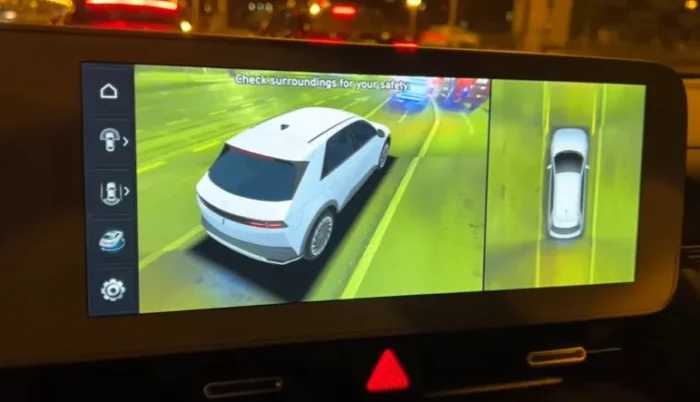
For everything to work smoothly, ensure your radar sensors are always clean and free of debris, snow, or ice. If you’re towing a trailer, disable your blind spot assist. In these scenarios, the warning message, Blind-Spot Safety system disabled. Radar blocked is displayed on the cluster.
As these sensors can be faulty, always check your display for any warnings. Most importantly, never blindly rely on the sensors to stop a crash.
These are for emergency use and not to test the car’s limits. Even without visual warnings, there may be issues with the blind spot assist. Always keep your eyes on the road and your surroundings.
For more detailed information on the blind spot monitor in the Hyundai IONIQ 5, including in-depth safety explanations, check the owner’s manual.

FAQs
How does the blind spot monitor work?
The Hyundai IONIQ 5’s blind spot monitor uses cameras and sensors to detect vehicles overtaking in your blind spots. When a potential hazard is detected, it issues audible or visual alerts and may activate other safety assists like braking or steering.
What is Hyundai blind spot monitor?
The Hyundai blind spot monitor is a safety feature in the Hyundai IONIQ 5. It helps drivers become aware of vehicles in their blind spots by detecting overtaking vehicles and issuing warnings to reduce the risk of accidents.
How do I turn on my Hyundai blind spot detection?
To activate the Hyundai blind spot monitor (referred to as “blind spot collision assistant” in the IONIQ 5), follow these steps:
- Start your car.
- Access the menu, select “Driver Assistance,” and then “Blind-Spot-Safety.”
- Choose from “Active Assist,” “Warning Only,” or “Off” based on your preferences.
What is Hyundai blind spot collision Avoidance Assist?
The Hyundai blind spot collision Avoidance Assist is a feature within the IONIQ 5’s blind spot monitor system. It alerts drivers when changing lanes with a vehicle in the blind spot, offering both audible and visual warnings. It can also take limited control of brakes and steering to prevent a collision. This feature enhances road safety by helping drivers avoid blind spot accidents.
Categorised in: Advice, Automotive, How-tos





