How To Turn On Tesla Camp Mode
We're an affiliate
We hope you love the products we recommend! Just so you know, we may collect a share of sales or other compensation from the links on this page. Thank you if you use our links, we really appreciate it!
Table of Contents
Camping is a well-liked way to escape the hustle and spend time in nature. It allows one to detach from the busyness of everyday life. It’s a time to relax, refresh, and enjoy the simplicity of nature. Camping is a great method to decompress and revitalize your body and mind because of the clean air, tranquil settings, and lack of constant technology distractions.
When camping, Tesla owners may turn their car into a comfortable haven with the help of Camp Mode. This clever feature lets you maintain climate control and other necessary features while you’re parked and away from home, guaranteeing a comfortable atmosphere at all times.
Activating Camp Mode on the Tesla Touchscreen
Activating Camp Mode keeps the climate control and other functions active, even when the car is parked and no one is detected inside.
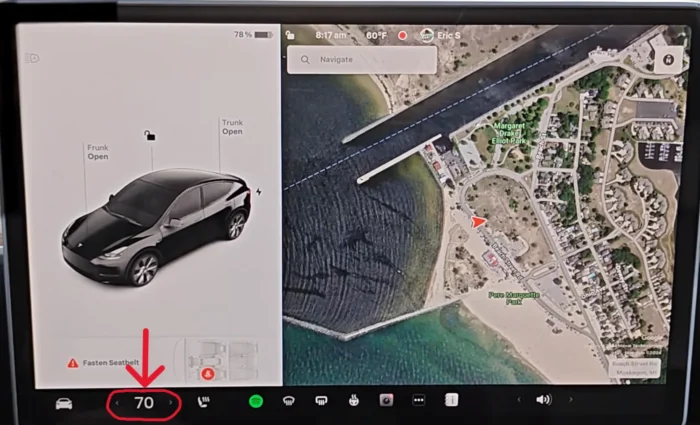
- Tapping on the temperature will bring up the climate menu.

- On the right, choose the “Camp” option.
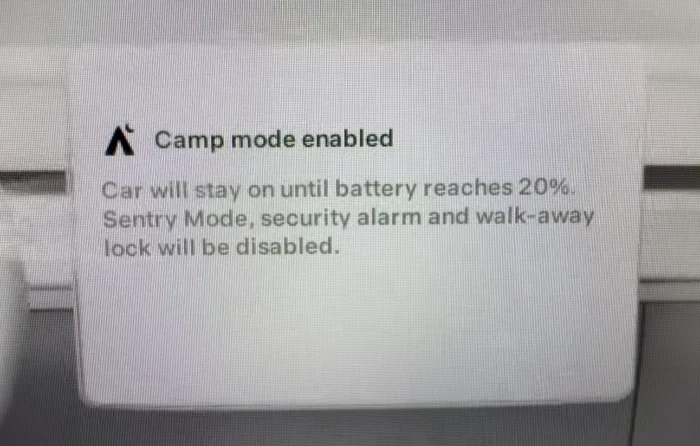
Once Camp Mode is engaged, the vehicle won’t stop running until the battery drops below 20%. This keeps the car’s battery from running out and offers temperature control for comfort.
How to Deactivate Tesla Camp Mode on the Touchscreen
Discover how to turn off Camp Mode on your Tesla’s touchscreen to conserve battery and prepare for departure.
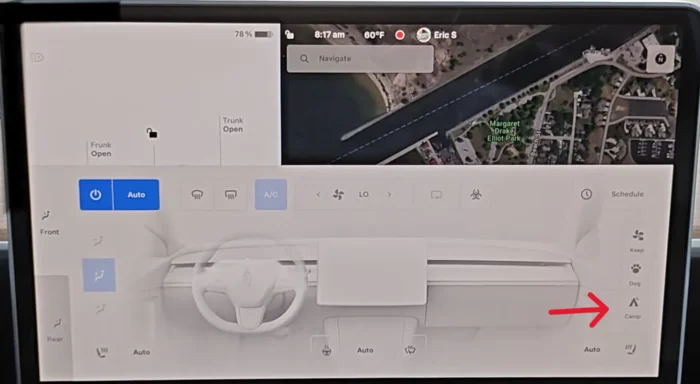
Controlling Camp Mode with the Tesla App
Manage your Tesla’s Camp Mode settings remotely using the Tesla app for added convenience and flexibility.

- Navigate to the Climate Section.
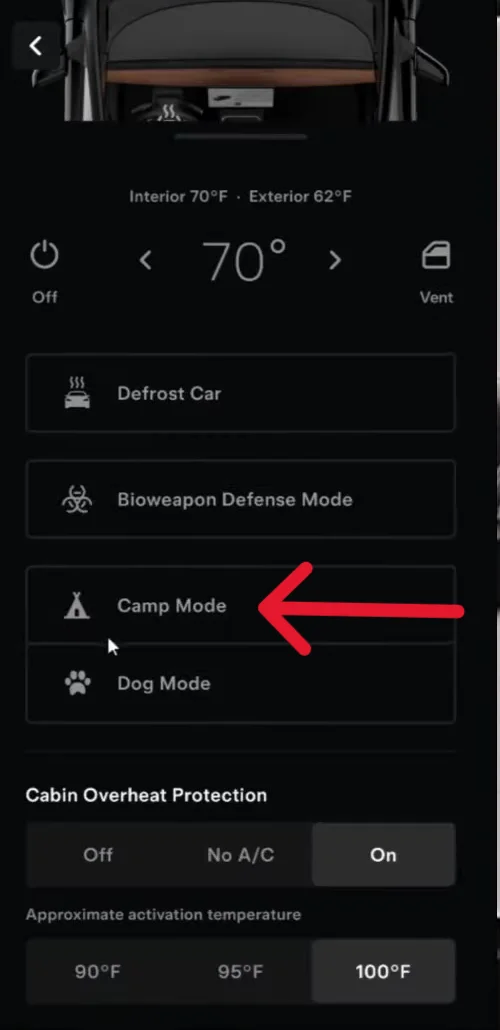
- Within the climate settings, find the option labeled “Camp Mode” and press.
Features and Considerations
- Sentry Mode and Auto-locking are disabled in Camp Mode to avoid unnecessary recordings and constant locking/unlocking, which is useful if you’re frequently in and out of the vehicle.
- Power outlets and USB ports remain powered, allowing you to charge devices.
- Climate control maintains your desired cabin temperature in cold or hot weather.
- The touchscreen stays active, enabling entertainment options like watching videos or listening to music. You can also control the interior lights.
- Ensure sufficient battery charge, especially when camping without access to charging facilities. At 20% battery or lower, Camp Mode will automatically turn off.
Setting Up a Camping Driver Profile to Optimize Space
Creating a dedicated camping driver profile in your Tesla is essential for maximizing interior space and ensuring comfort during sleep. Having this profile means you can quickly switch between your regular driving and camping setup with just a tap on the screen. To set up a camping profile:
- Access Driver Profiles
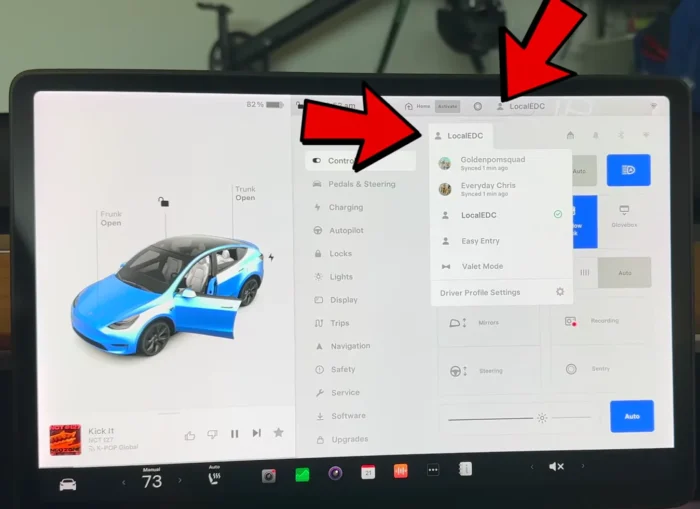
Go to the driver profile settings on the Tesla touchscreen.
- Create a New Profile
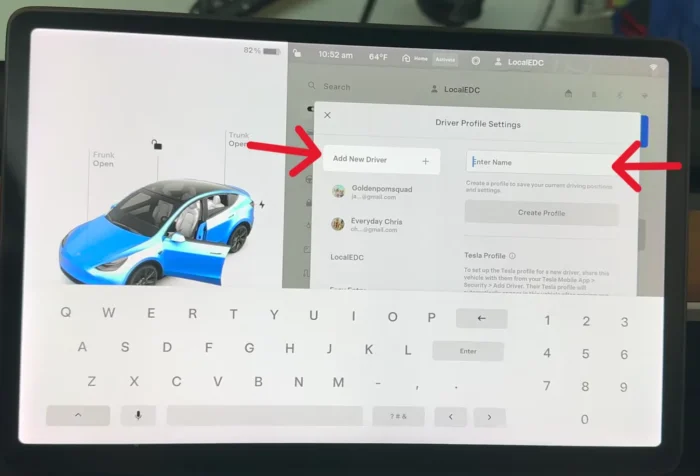
Once selected , it will prompt a screen in which the you’re able to insert a description towards the driver profiling.
- Adjust the Driver’s Seat

Move the driver’s seat as far forward and up as possible. This clears space in the rear for laying down a mattress or other sleeping arrangements. Ensure the seat back is upright to avoid obstruction.
- Adjust the steering wheel

Position the steering wheel in its highest and closest position to the dashboard. This prevents it from taking up valuable space and allows easier access in and out of the vehicle.
- Save input settings
Save the settings under the new camping profile once the seat and steering wheel are in optimal positions.
Adjusting Seat and Steering Wheel Positions for Comfort
Beyond setting up a camping profile, fine-tuning the positions of the seats and steering wheel can significantly enhance comfort:
- Passenger Seat Adjustment
Push the passenger seat forward and up as far as it will go, similar to the driver’s seat. This creates additional room for a mattress or sleeping bag.
- Backseat Configuration
Depending on the model and your sleeping setup, you may want to fold down the back seats completely. This provides a flat surface for sleeping. Some people prefer to leave the back seats upright and use the space between the seats and front seats for storage or to prop up pillows.
- Steering Wheel Positioning
Make sure the steering wheel is positioned in such a way that it does not obstruct the driver’s side when getting in and out or moving around inside the vehicle.
- Floor Space Utilization
If you’re using a mattress, ensure it fits comfortably within the available floor space. Use additional padding or blankets as needed to level out any uneven surfaces.
Additional Tips for Preparing the Interior
- Use Storage Wisely
Utilize the frunk, trunk, and any under-seat storage areas to keep luggage and other items out of the sleeping area.
- Ventilation
Ensure proper ventilation by keeping a window slightly open or using window covers designed for airflow while maintaining privacy and security.
- Lighting
Consider bringing a small, battery-operated LED light for reading or other activities without having to rely on the car’s interior lights.
Must-Have Items for a Tesla Camping Trip
Adapters
Always carry the right adapters that fit with your Tesla’s mobile connector since RV sites have different kinds of outlets. Having these adapters with you not only allows camping but also enables emergency charging on any road trip. These adapters are a must in the US:

- NEMA 14-50: This adapter is used for 240-volt, 50-amp outlets commonly found in RV sites.
- TT-30P: This is used for 120-volt, 30-amp outlets, which are also common in RV sites.
Charging Setup
Use the proper adapters, such as the NEMA 14-50 and TT-30P, to connect the mobile connection to your Tesla when you’re camping. To ensure safe charging, set the charging limit to 24 amps.
What’s in a 50-amp RV Power Box?

- On the left is a NEMA 14-50 outlet.
- In the middle is a TT-30P outlet.
- On the right is a NEMA 5-20 outlet.
Using the Adapter
The TT-30P adapter at campsites with a 30-amp outlet allows higher charging than the conventional 120-volt plug that comes standard with Tesla mobile connectors. It is recommended to use an EV-specific TT-30P adapter, as the grounding for an EV is different. Since Tesla does not provide this, it recommends a third-party product.

- Plug in the TT-30P adapter into the outlet and hook up with your Tesla’s NEMA 14-50 cord.
- Manually set the Tesla charging limit to 24 amps to ensure safe charging.
- The charging setup will still charge around 25 miles per hour at 32 amps with the mobile connector even when camp mode is on.
- This means overnight charging to 90% and then topping off to 100% in the morning while preparing to leave. This minimizes the time the battery will spend at a full charge, which is good for its health.
Camping Pad and Bedding

A twin-sized camping pad, such as a Test Mat, is recommended for comfort. Also, bring your own pillows and keep them in non-scented garbage bags to protect them from dirt.
Privacy Screen

Consider bringing a privacy screen, like the one offered by Test Mat, which can be easily attached to your Tesla for added privacy.
Canopy

An easy-up canopy is useful for keeping your area dry and shaded. This can be particularly important if the RV site lacks tree cover.
Camp Chair

A comfortable camp chair, like the Coleman camp chair, is ideal for relaxing and sitting around the fire pit.
Cooler

A soft cooler is recommended for storing food. EVANNEX offers a cooler that fits perfectly in the Tesla frunk, keeping food secure from critters and freeing up space inside the car.
Conclusion
Tesla’s Camp Mode enables optimum comfort while camping, with facilities at your fingertips. Follow these steps and tips to enable you to use your Tesla to its fullest capability to ensure that your camping excursion is smooth and enjoyable. Whether you’re setting up for a night under the stars or a longer stay, this guide will help you get well-prepared for a great Tesla camping experience.
Categorised in: Advice, Automotive, How-tos





