How to turn off Lane Assist on Hyundai IONIQ 5
We're an affiliate
We hope you love the products we recommend! Just so you know, we may collect a share of sales or other compensation from the links on this page. Thank you if you use our links, we really appreciate it!
Table of Contents

You’re all set for an affordable electric car with Hyundai’s newest IONIQ 5 and its futuristic design. Starting at around $40,000, the IONIQ 5 offers clean emissions and a considerable amount of electronic safety features, giving a better driving experience and greater road safety.
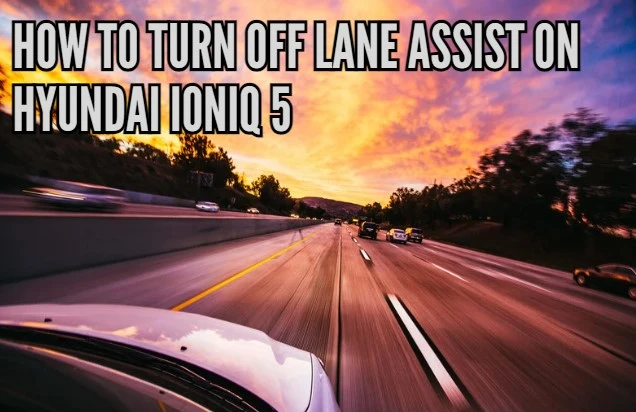
However, there are times when you’ll want to turn certain assists off, as these can hinder rather than enhance your trip. This brief guide will look at Lane Assist on the Hyundai IONIQ5 and how you can turn it off. It’s here to give you a quick overview. For detailed information, consult your owner’s manual.
Table of Contents
How does Lane Keeping Assist (LKA) work on the IONIQ 5?

As you’d expect from the terminology, the Lane Keeping Assist helps your IONIQ 5 to stay within lane markings. If your car leaves the lane without indicating, the assist will intervene, helping you get back into your lane. This works via a front camera above the windshield that detects the markings on the road. Therefore, it knows when you stray too far toward the outside of your lane. A visual indication on your car’s dashboard shows you which way you’re drifting.
When you drift too far to the left or right, the green indicator light will flash green, and the steering wheel will make adjustments to keep your car in your lane.
If you indicate, though, the Lane Keeping Assist won’t intervene, allowing you to change lanes to overtake or exit a highway. This feature is turned on if you’re going at least 40 mph.
Safety first!

LKA doesn’t mean you can take your hands off the steering wheel! It isn’t a self-driving system! If you take your hands off the steering wheel for several seconds, a warning will pop up on your dashboard. This instructs you to keep your hands on the steering wheel and comes with an audible alarm.
At all times, it’s imperative to keep safety standards high. Lane-Keeping Assist can help you drive safer and prevent accidents, so make sure you’re always aware and alert if you turn it off!
Turning off Hyundai IONIQ 5 Lane Keep Assist
Before disabling your Lane Keeping Assist entirely, consider opting for a warning instead of steering assistance.
To do this, follow the instructions below:
- Go to Settings.
- Select Driver Assistance.
- Choose Lane Safety.
Here, you’ll see three options. You can choose from the following:
- Active
- Warning only
- Off
Here’s where you can turn the IONIQ 5 Lane Assist Off entirely. The lane indicator light in your instrument cluster will disappear.
If you select Active, your car will steer and warn you from swerving on roads. Should you choose Warning only, you’ll receive an audible warning when you drift out of your lane. The Lane Keeping Assist won’t intervene with your steering.
How to change the warning volume for the IONIQ 5 Lane Assist
You can adapt the warning volume level by following these instructions:
- Open Settings.
- Go to Driven Assistance.
- Choose Warning Volume.
- Adjust your desired alert volume.
Hyundai IONIQ 5: turn off Lane Assist
The easiest way to turn off IONIQ 5’s Lane Keeping Assist is as below:
- Press and hold the lane-driving assist button on your steering wheel for at least 3 seconds.
- If you don’t hold the lane driving assist button long enough, only the lane following assist (LFA) will be turned on or off.
- The indicator light on the wheel will turn gray.
Repeat this process to turn the Lane Keeping Assist back on.
Repeat this process at every restart
When you restart your IONIQ 5, the LKA (Lane Keeping Assist) turns on. You might find that frustrating, but there’s – unfortunately – no way around it.
Your best option is to add disabling Lane Keeping Assist to your startup routine. Instructions for this can be found above.
Check your owner’s manual for more detailed safety information and to learn how the assistant helps you. You’ll also learn more about the system’s limitations and many essential restrictions.
You’ll find a PDF copy of the IONIQ 5’s below.

FAQs
Can you permanently turn off lane assist in the Hyundai IONIQ 5?
Yes, you can permanently turn off lane assist in the Hyundai IONIQ 5. You can do this by selecting the “Off” option in the Lane Safety settings. However, it’s important to note that you may need to repeat this process each time you restart your vehicle, as the system typically reactivates by default upon startup.
How do I turn off active lane assist?
To turn off the active lane assist in the Hyundai IONIQ 5, you can follow these steps:
- Access the vehicle’s settings.
- Go to Driver Assistance.
- Choose the Lane Safety option.
- Within the Lane Safety settings, you can select “Warning only” or “Off,” depending on whether you want to receive audible warnings without steering assistance when drifting out of your lane, or if you prefer to completely deactivate the feature.
Does the Ioniq 5 have lane change assist?
The article does not mention a specific “lane change assist” feature for the Hyundai IONIQ 5. However, it does discuss the Lane Keeping Assist (LKA) feature, which helps the vehicle stay within its lane and provides warnings and assistance when drifting out of the lane. It’s important to note that you can change lanes as needed by using your turn signal, and the Lane Keeping Assist won’t intervene in such situations.
Can you turn off lane keeping assist?
Yes, you can turn off lane keeping assist in the Hyundai IONIQ 5. To do this, you should navigate to the Lane Safety settings in the vehicle’s menu and select the “Off” option. This will deactivate the lane keeping assist feature, and the lane indicator light in your instrument cluster will disappear.
Categorised in: Advice, Automotive, How-tos





