How to re-synchronize Tire Pressure Monitoring System in your VW ID.3
We're an affiliate
We hope you love the products we recommend! Just so you know, we may collect a share of sales or other compensation from the links on this page. Thank you if you use our links, we really appreciate it!
Table of Contents

Tires are (unfortunately) an often-forgotten but essential part of your car. Drivers all too easily take these readily-available rubber rings for granted.
Keeping them at the optimal pressure is vital for road safety. Failure to do so could lead to damage to your wheels, steering, and suspension. In serious instances, it can lead to sudden blowouts, which could be fatal when moving at high speeds.
TPMS (Tire Pressure Monitoring System) is found on almost all modern cars. This uses sensors to check tire pressures and alerts you to any potential problems.
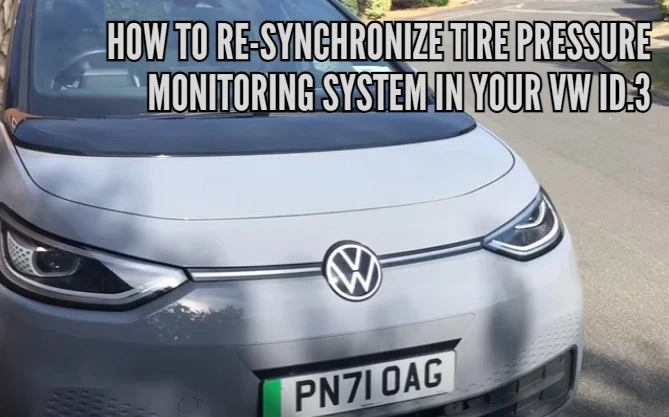
Before beginning, it’s worth buying an in-car 12-Volt air compressor. You should at the very least have a manual tire pressure gauge with you at all times.
This article will explain how to re-synchronize the TMPS on a VW ID.3. Read your owner’s manual for the most relevant and model-specific information.
Table of Contents
What is the VW Tire Pressure Monitoring System (TPMS) on the ID.3?

There are two types of TPMS:
- Direct
- Indirect
Direct TMPS uses a metal valve with an in-built pressure sensor. This feeds live information back to the ECU. If a loss in pressure is detected, the warning light will illuminate.
Indirect TMPS utilizes the pre-existing ABS sensors. When a tire loses pressure, it encounters more resistance – more of the rubber ‘sticks’ to the road, if you like. This means it doesn’t turn as fast as the wheel on the other axle.
When the sensors notice this change, the light illuminates. This system is easy to use and cheaper but often throws up false warnings. It’s still better to be safe than sorry; check your tires if you see the light!
The VW ID.3 uses indirect TMPS.
What are the recommended VW ID.3 Tire Pressure levels?

For information on the tire pressures for your ID.3:
- Check your owner’s manual; or
- Look in the driver or passenger door sill.
Don’t read the pressures from the tires themselves. These are the maximum levels the rubber can handle under generic circumstances and are completely unrelated to your ID.3.
You should check your ID.3’s tire pressures on a regular basis. Every week or two is generally recommended. You shouldn’t ever leave it for longer than a month.
By doing this, you’re less likely to find a tire reaching a dangerously low pressure or tread depth. The TPMS doesn’t always work, although it’s fairly reliable. It’s no replacement for good, basic car maintenance.
Why does the TPMS light come on in my ID.3?

The TPMS light is an icon with a “!” in the center of a tire cross-section. It looks a bit like a horse-shoe to some people.
The ID.3 Tire Pressure Monitoring System warning light comes on when the car notices a difference in rotational speed across an axle.
This could mean you have a:
- Puncture
- Tear
- Leaking valve
- Poor bead seal
- Naturally low-pressure tire after months of neglecting to top up air
It could also be a false warning. Wheels rotate at different speeds for various reasons, and these could account for the light coming on. There could also be a sensor problem.
What should you do if VW tire pressure light comes on?
If the ID.3’s TPMS warning light illuminates, follow the steps below:
- If you have an in-car tire pump, pull over at the next safe location (away from any main roads or highways).
- If you don’t have an in-car gauge or compressor, pull over at the next gas station with a pump.
Next, you’ll need to:
- Ensure you’re in a safe location with the parking brake on.
- Check your owner’s manual for the correct tire pressures.
- You’ll also find these on the door frame.
- Take the tire pressure gauge (or pump itself) and attach it to the valve as per the instructions.
- Sometimes, in serious cases, it’s obvious that a tire is flat. You should still check all tires in case others are also low.
- Pump the tire up to the recommended tire pressure.
- Resynchronize the TPMS readings in the car’s settings.
- Switch the ignition on.
- Go to Vehicle.
- Tap Vehicle (on the left).
- Open Tires.
- Press SET.
- Choose OK.
After about 20 minutes of driving, the system should automatically learn the new values anyway. If the light remains on, see if it goes out after this time has elapsed. If not, you should recheck the tire pressures.
You might need to follow the instructions below if you find a serious flat tire or puncture.
What to do if you find a puncture or severely low VW ID.3 tire pressures
You might find that a tire is dangerously flat. In this case, don’t pump it up. The damage has already been done and the rubber/wire structure is compromised and dangerous. Instead, you should either:
- Fit the spare wheel; or
- Call for breakdown assistance.
Never take chances with your tires! They’re literally your car’s only connection to the road, so if something goes wrong, it can be extremely precarious.
Read your owner’s manual for the most relevant information. Here’s a copy of one for the ID.3.

FAQs
How do I reset my VW TPMS?
To reset the TPMS (Tire Pressure Monitoring System) on your VW, follow these steps:
- Ensure you have the correct tire pressures for your vehicle, as indicated in your owner’s manual or on the door sill.
- Use a tire pressure gauge to check and adjust the tire pressures as needed.
- Drive your vehicle for approximately 20 minutes. The TPMS should automatically recalibrate during this time.
- If the TPMS warning light remains illuminated after this period, recheck the tire pressures and ensure they are within the recommended range.
How do you reactivate the tire pressure monitor?
The TPMS in your VW should reactivate automatically after you have adjusted the tire pressures to the recommended levels and driven the vehicle for about 20 minutes. If the system does not reactivate or the warning light persists, double-check the tire pressures, and ensure they are within the specified range. If the issue persists, consult your owner’s manual or a VW service center for further assistance.
Is there a way to reset the tire pressure monitoring system?
Yes, you can reset the TPMS in your VW by following the steps mentioned in question 1. Ensure that you have the correct tire pressures, drive your vehicle for around 20 minutes, and the system should automatically reset. If the warning light does not go out, perform additional checks on your tire pressures and refer to your owner’s manual for guidance.
How do you sync tire
sensors?
Syncing tire sensors in your VW is typically an automatic process. Ensure your tires are properly inflated to the recommended levels, drive your vehicle for about 20 minutes, and the system should synchronize the tire pressure readings. If synchronization does not occur, refer to your owner’s manual or seek assistance from a VW service center.
Why is my VW TPMS not resetting?
If your VW TPMS is not resetting, there could be several reasons:
- The tire pressures may not be adjusted to the recommended levels. Check and adjust the tire pressures to the specified values.
- The TPMS system may require more time to recalibrate. Drive your vehicle for at least 20 minutes to allow the system to reset.
- There may be a sensor issue or a malfunction within the TPMS system. In such cases, it’s advisable to consult your owner’s manual or contact a VW service center for a thorough inspection and potential repairs.
Categorised in: Advice, Automotive, How-tos





