How to program the stationary air conditioning system on VW ID.4
We're an affiliate
We hope you love the products we recommend! Just so you know, we may collect a share of sales or other compensation from the links on this page. Thank you if you use our links, we really appreciate it!
Table of Contents

The VW ID.4 air conditioning can be activated when the car’s ignition isn’t even switched on. This is known as stationary air conditioning.
You can set the ID. 4’s stationary air conditioning to switch on before or after leaving your vehicle. This page contains brief instructions for programming and activating this feature. Note that the stationary air conditioning icon is a fan with three wavy upward arrows next to it.
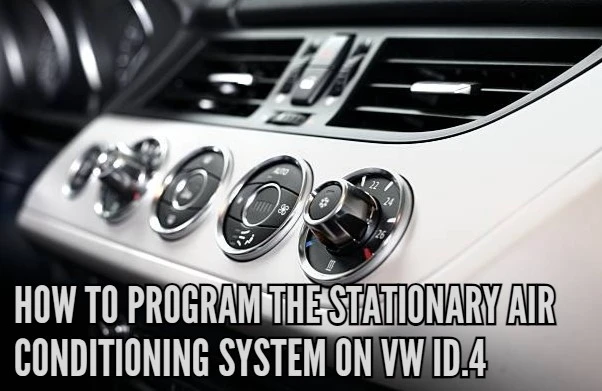
As always, you’ll find all the information you need in the owner’s manual. Read this from cover to cover before operating your vehicle to ensure you’re doing so safely. With that said, let’s get into it.
Table of Contents
When would you use stationary air conditioning?

The VW ID.4 air conditioning can be activated any time you leave the car or before a preset departure time.
For example, you might use it to cool (or warm) the cabin interior before getting in it and driving to work. You could also leave the air conditioning running if you have fresh groceries in the car and need to make another stop.
You should never leave anyone – including children and pets – in a car unsupervised. On a hot day, this could be fatal. It’s still dangerous, regardless of the weather.
Ensure you keep temperature-sensitive items (such as food or medicine) away from the vents.
Activating air conditioning before leaving your car
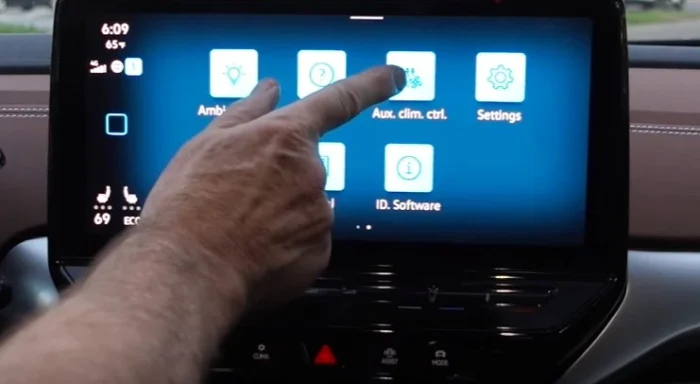
If you want to leave the VW ID.4 air conditioning on after leaving your vehicle, follow these instructions:
- Turn the car off.
- The Exit menu appears on the infotainment system screen.
- Press the air conditioning icon.
- This is three wavy arrows pointing up.
The stationary air conditioning will stay on:
- For up to thirty minutes.
- Until you turn the car back on.
- Until the high-voltage batteries are sufficiently depleted.
Programming VW ID.4 stationary air conditioning for a preset departure
Most people use the ID.4 stationary air conditioning to create a pleasant atmosphere within the cabin. By setting a departure time, you can have a cooled or heated interior, depending on the season.
If your ID.4 is plugged in, it’s even more worthwhile. The air conditioning uses electricity straight from the grid instead of the high-voltage batteries. As a result, it won’t affect your range estimate.
The car automatically calculates when to start the stationary air conditioning. It’s dependent on your scheduled departure time.
The VW ID.4 air conditioning won’t come on if:
- The vehicle is already switched on.
- The battery charge levels are too low.
It will also deactivate when:
- You activate your ID. 4’s drive system.
- The drive system isn’t activated more than 15 minutes after a set departure time.
Setting the desired time
To set the desired departure time, follow these instructions:
- Turn the ignition on.
- Press the Home button.
- Touch the stationary air conditioning icon to open the menu.
- Tap the clock icon to access the timer menu.
- Adjust and set the planned departure time.
- Activate the timer by checking the relevant box.
The soonest planned departure time will be shown in the Exit menu when you turn your car off. You can activate or deactivate the timer here if necessary.
Setting the desired temperature
Set your desired cabin temperature by doing the following:
- Turn the ID.4 on.
- Press the Home button on the infotainment system.
- Tap the stationary air conditioning icon.
- Select the air conditioning icon (three wavy arrows).
- Choose the desired temperature by using the + and – buttons.
Turning on heated seats and heated rear windows
You can also activate heated seats and the heated rear window, if applicable. Here’s how to do that.
- Turn the ID. 4’s ignition on.
- Press the Home button.
- Choose the stationary air conditioning icon.
- Select the thermometer icon.
- Pick and tap which seats you’d like to be heated when the stationary air conditioning activates.
- For example, select only the driver’s seat if you’re the only one using the car during a work commute.
- Activate Automatic window heating if so desired.
Note that these features will turn off after a maximum of ten minutes if the ignition isn’t started.
Automatically activate the stationary air conditioning
Modern cars allow luxuries such as automatic air conditioning after you unlock the vehicle.
- With the ignition on, press the Home button.
- Open the stationary air conditioning menu.
- Press the Settings cog.
- Activate Air condition vehicle after unlocking.
The air conditioning comes on automatically as soon as you open the doors. If you don’t use the car, it’ll switch off after five minutes.
How to check the VW ID.4 stationary air conditioning status
When you turn your VW ID.4 off, you’ll see the following information on the infotainment system screen:
- Upcoming activated timer
- Functions that are set to come on at this point
If necessary, you could make changes in the stationary air conditioning menu.
Read your owner’s manual to get a complete understanding of what you need to do. You’ll find a copy of this for the VW ID.4 below.

FAQs
How do you turn on climate control on a VW ID4?
To turn on climate control, including stationary air conditioning, in a VW ID.4, you can follow the instructions provided in the article:
- For stationary air conditioning, you can activate it before leaving your car by turning off the car and pressing the stationary air conditioning icon (depicted by three wavy arrows pointing up).
- To set a preset departure time for climate control, turn on the ignition, access the stationary air conditioning menu, and set the desired departure time.
- You can adjust the desired cabin temperature by using the + and – buttons within the stationary air conditioning menu.
Does the ID4 have air conditioning?
Yes, the VW ID.4 does have air conditioning. In fact, the article discusses the use of stationary air conditioning in the VW ID.4, which allows users to control the cabin temperature even when the car is not running. The article provides instructions on how to activate and program the air conditioning system in the VW ID.4 for various scenarios, such as pre-cooling or pre-heating the cabin before driving.
How do I enable ACC on my Volkswagen?
To enable Adaptive Cruise Control (ACC) in your Volkswagen, start the vehicle, locate the ACC control on the steering wheel, usually on the left side, and press the ACC button or switch to activate it. Set your desired speed and following distance, then press “Set” or “On” to activate ACC. Always refer to your vehicle’s owner’s manual for model-specific instructions, and remember to stay attentive while using ACC as it’s not a self-driving feature.
How do I set up automatic climate control?
To set up automatic climate control, start your vehicle, activate the “Auto” or “Automatic” mode on the climate control panel, specify your desired cabin temperature, adjust fan speed and air distribution if needed, and save preferences if your vehicle supports it. The system will then automatically maintain your chosen temperature, reducing the need for manual adjustments. Refer to your vehicle’s owner’s manual for model-specific details.
Categorised in: Advice, Automotive, How-tos





