How To Connect Android Auto To Audi E-Tron
We're an affiliate
We hope you love the products we recommend! Just so you know, we may collect a share of sales or other compensation from the links on this page. Thank you if you use our links, we really appreciate it!
Table of Contents

These days your car can do much more than get you from A to B. Modern technology has increased the safety of vehicles and made every journey more pleasurable.
An essential part of this in-car experience is the way you interact with it. Almost all new cars have Apple Car Play or Android Auto built in. The Audi E-tron even has Amazon Alexa connectivity, too. Your Audi E-tron is no exception.

This article explains how to connect your Audi E-tron to Android Auto. Let’s get started.
Table of Contents
What is Android Auto?
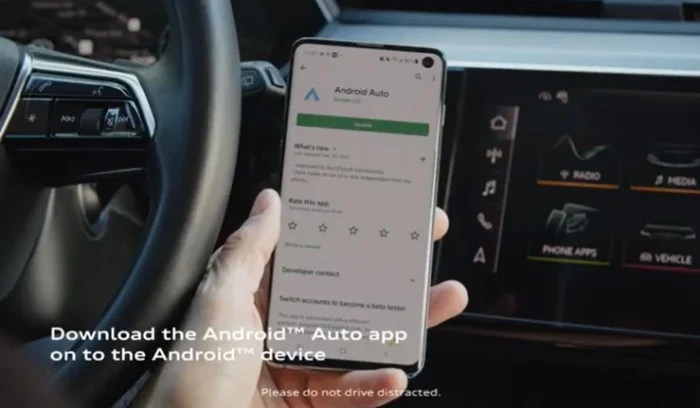
Android Auto takes the functionality and beauty of apps on your phone to your car. On the MMI touchscreen, you can use most of your important apps on your Android phone, such as your music player or map. Simple voice commands are also available.
Once connected to Android Auto, you can use many features independent of Audi’s built-in system. You could also adjust certain features to customize your Android Auto experience within your Audi E-tron.
Prerequisites For Connecting To Android Auto
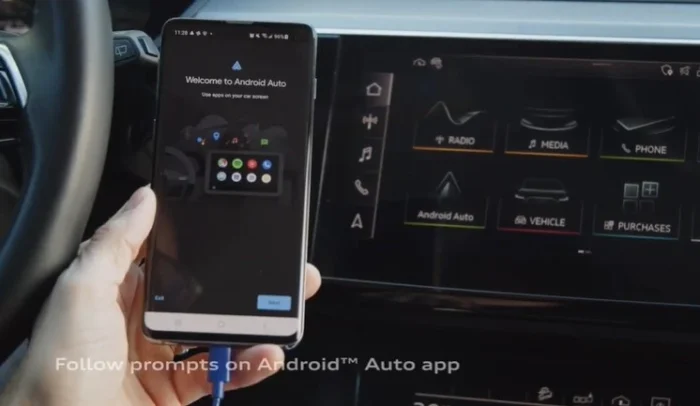
First of all, you’ll need to do some system checking on your phone.
- Make sure you have the latest Android software update.
- You’ll also need Android 8 (Oreo) or higher to work with Android Auto.
- Android Auto is preinstalled with all models with Android 10 or higher.
- Download Android Auto if it’s not preinstalled.
- Enable Google Assistant and Android Auto in your phone’s settings.
You have two options for connecting your Audi E-tron to Android Auto:
- Bluetooth
- Wired
System requirements for wireless connection
Let’s have a look at what you need to connect via Bluetooth. Make sure your phone has the following:
- A working data plan (switched on)
- 5GHz WiFi support
- Newest Android Auto version
- Bluetooth (switched on)
- Wireless function enabled in Android Auto
Criteria for a wired connection
A wired connection may make your life easier, especially if you’re on the go. For this, you’ll need the following:
- Android 8 (Oreo) or greater
- An active mobile data plan
- The latest Android Auto app update
- A high-quality USB-C cable
Once you’re ready for your preferred setup method, you can connect your Audi E-tron to Android Auto.
Android Auto on Audi E-tron: Wireless Setup
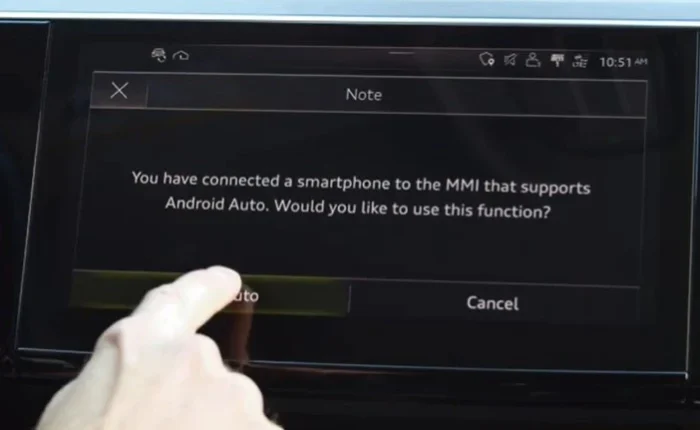
- Navigate to the phone apps section of your E-tron.
- A message on the screen will remind you to turn on your mobile data and WiFi.
- Once confirmed, you’ll see an ID on the screen of your Audi.
- Now select New Connection from your car’s touch screen.
- Switch to your Android phone and scan for new devices from your Bluetooth settings.
- Once you find the device Audi MMI [your ID], hit Pair.
- A pairing request appears with a pin code. If the codes match, hit Pair.
- Select Android Auto to use this function.
- Agree to the data transfer.
Android Auto is now shown on your car’s screen. Open Android Auto and follow the on-screen instructions. Once connected successfully, your important smartphone apps can be operated from your Audi E-tron.
Connecting Audi E-tron to Android Auto: setup via cable
The cable setup is as simple as it gets. Ensure you meet the requirements listed earlier on this page. Then, follow the instructions below:
- Plug your USB-C cable into the charging port underneath the touchscreen.
- Connect the other end of the cable to your phone.
Voilà, you’re good to go!
Using Android Auto

Once your setup is complete, you can control your apps from the touchscreen of your e-Tron. To do so, navigate to Android Auto on your infotainment touchscreen when connected wirelessly or via a cable.
- Select apps on the screen or activate voice control (the safer option) to use them.
- You can use the dials in your car to navigate menus, open apps, and monitor audio levels.
- If you used Android Auto in a previous ride, it will default to this selection for your next drive.
Always check your car’s owner’s manual and the official Audi website for further questions. Find a copy of it below.
Enjoy Android Auto and drive safe!

FAQs
How do I connect my phone to my Audi e-tron?
You can connect your phone to your Audi e-tron using either a wireless (Bluetooth) or wired connection. Follow the specific setup instructions for your chosen method mentioned in the article.
How do I get Android Auto to connect to my car?
Ensure your Android phone meets the prerequisites mentioned in the article. Depending on whether you choose a wireless or wired connection, follow the respective setup instructions to connect Android Auto to your Audi e-tron.
How do I activate CarPlay on my Audi e-tron?
While the article focuses on Android Auto, enabling Apple CarPlay in your Audi e-tron typically involves connecting your iPhone and following on-screen prompts. Consult your owner’s manual or Audi’s official website for detailed CarPlay activation instructions.
Does Audi e-tron have Android Auto?
Yes, Audi e-tron models have Android Auto support. You can integrate your Android smartphone with your Audi e-tron to access and control apps, as explained in the article. Ensure your Android phone meets the prerequisites and follow the provided instructions to use Android Auto in your Audi e-tron.
Categorised in: Advice, Automotive, How-tos





