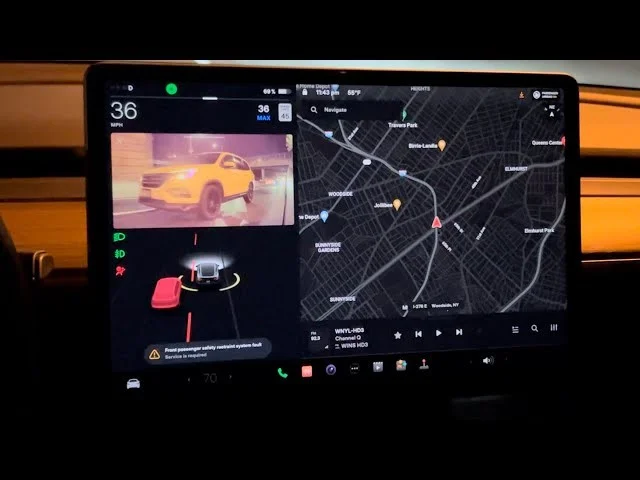Full Guide On Tesla Blind Spot Camera
We're an affiliate
We hope you love the products we recommend! Just so you know, we may collect a share of sales or other compensation from the links on this page. Thank you if you use our links, we really appreciate it!
Table of Contents
Blind spot monitoring devices are essential for improving safety in modern vehicles when changing lanes. When a car enters a driver’s blind area, traditional systems frequently warn them with lights or noises. Tesla, a brand recognized for its cutting-edge approach to automotive technology, offers a distinctive take on this function. This post will explain how to operate the blind spot camera on your Tesla which is a crucial setting you must activate to drive more safely.
Tesla Blind Spot Camera Placement and Functionality
Tesla has added a Blind Spot Camera technology to its cars to help reduce the dangers of blind spot collisions. This clever technique lets drivers see their blind spots on the central display by turning on the side cameras when the turn signal is pressed. By improving situational awareness, the function enables safer lane changes for drivers. Tesla hopes to lessen blind spot collisions by using this technology, in addition of other features that work in tandem such as the emergency braking system to offer increased user safety.
Understanding Blind Spot Monitoring System
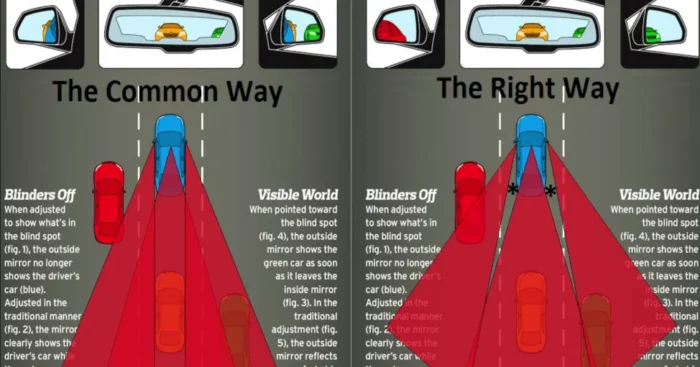
Unlike traditional systems, Tesla incorporates its blind spot monitoring system into the car screen. While driving and changing lanes on local roads, Tesla provides one with several visual and auditory cues that alert one of probable hazards.
Tesla Blind Spot Camera – Visual Alerts
Tesla has incorporated an entirely visual alert system to keep the driver aware of his surroundings. Three main aspects related to the visual alerts of Tesla are as follows:
- Red Blinking Car Icon

If there is a vehicle in your blind spot and you turn on your turn signal, the icon will start flashing red on the screen, thus showing danger.
- Red Blinking Lane

The lane you are going to merge into will also start flashing red when a car is detected within your blind spot. This produces an especially clear, distinct visual warning, telling you to remain within your lane.
- Lane Change Animation

On the Tesla screen, there’s an animated depiction of the lane change, with an indication of your position and other vehicles, which makes the visual assistance more practical for a safer lane change.
Audible Alerts

If you are too close to another vehicle while changing lanes, Tesla lets out an audible beep to help put you back in your lane so that you avoid an accident.
Blind Spot Warning Light

A blind spot indicator is located in the upper speaker grille of each front door pillar. Toggle the indicators on or off by selecting Controls > Safety > Blind Spot Warning Light. The camera will detect a car in a nearby lane, and the B-pillar speaker grille will illuminate red to signal that it is in your blind area.
An automobile has been identified in your blind area, indicated by a solid red light. In addition, a car in your blind area is indicated by a blinking red light, as turning on your turn signal. Concurrently ,when a red light blinks quickly, it means that a car has been spotted and that quick action is needed to prevent an accident.
Improved Blind Spot Camera Positioning
he Tesla update 2022.24.1 brings notable improvements, particularly enhancing the functionality of the side repeater cameras, a feature designed to monitor blind spots. Initially, the driver’s elbow could easily obstruct the live feed from these cameras, making it difficult to view the necessary information while driving.
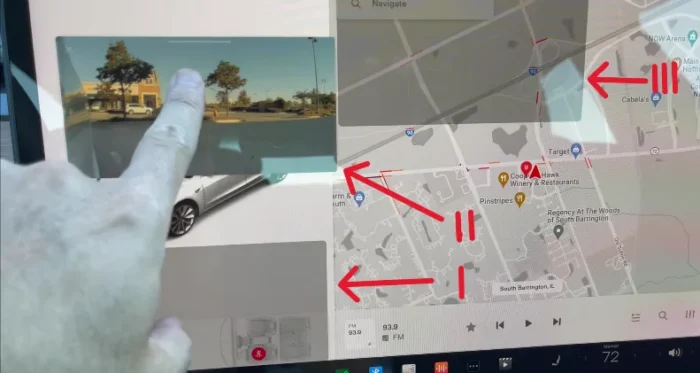
With the new update, Tesla addresses the issue by offering three new positions for the live feed of the side repeater cameras. Drivers can now move the feed to the top centre of the screen, the top left of the screen, or the bottom left corner of the screen. While the top centre and top left positions offer improved visibility, the bottom left corner option still faces potential obstruction by the driver’s elbow.
Using the Cameras on the Side Repeaters
One of the handy features Tesla has added is this new side repeater camera that gives the driver more views of the lane:
Enable the Blind Spot Camera
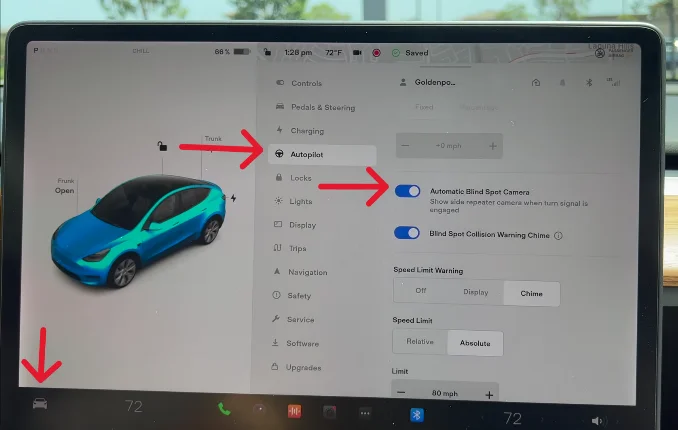
Navigate to Controls > Autopilot > Blind Spot Camera.
This setting displays the corresponding side repeater camera image whenever you engage the turn signal, effectively eliminating blind spots.
Enable Warning Chime
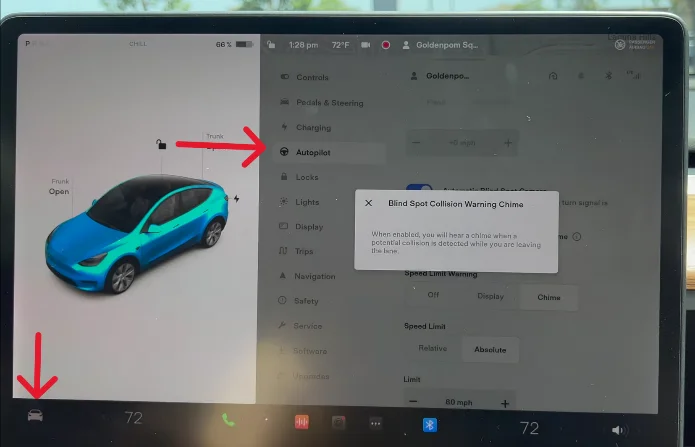
Navigate to Controls > Autopilot > Blind Spot Collision Warning Chime.
Enable a chime sound if a vehicle is detected in your blind spot and a collision is imminent. This adds a layer of safety.
Managing Tesla’s Blind Spot Cameras
Tesla has improved the capability to watch and control the cameras in your car. The center display now allows you to preview all of the cameras, including the blind area cameras. Use the central screen to view the fender and rear cameras while operating a vehicle to utilize this function.

- Go to Controls > Service > Preview Cameras and choose the appropriate camera from the options at the top of the page to test or preview other cameras.
Tesla’s Solution to Blind Spot Accidents
On the road, blind spot collisions are a serious worry. The National Highway Traffic Safety Administration (NHTSA) estimates that each year, about 840,000 incidents involving blind spots happen in the US. When changing lanes or merging, drivers frequently neglect to examine their blind zones, which leads to these incidents. 10% of all auto accidents are said to be caused by blind spot-related collisions, according to the Insurance Institute for Highway Safety (IIHS). Blind spots cause significant numbers of lane-changing occurrences, resulting in injuries and fatalities on an annual basis.
Conclusion
Although some may argue that the necessity to glance at the screen makes Tesla’s blind spot monitoring system less user-friendly than those in other vehicles, the system’s mix of visual and audio alarms, as well as the side repeater camera, offers extensive coverage. This implementation by Tesla ensures that drivers stay well-informed of their surroundings and significantly enhances their overall safety.
Categorised in: Advice, Automotive, How-tos