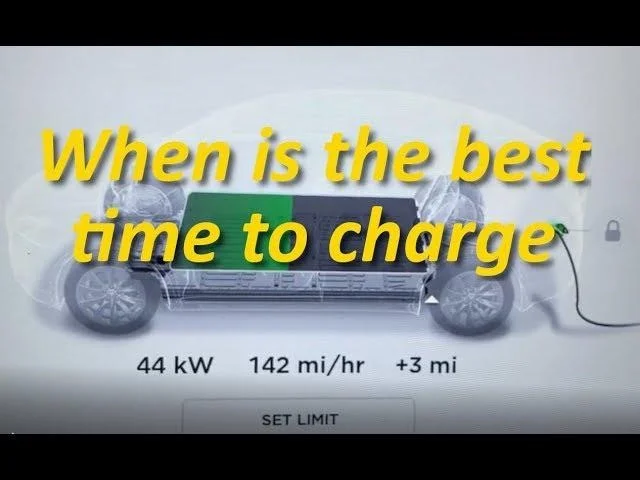Best Time To Charge Tesla At Home In California – Full Guide
We're an affiliate
We hope you love the products we recommend! Just so you know, we may collect a share of sales or other compensation from the links on this page. Thank you if you use our links, we really appreciate it!
Table of Contents
When is the best time to charge your Tesla home in California?” With the surge in electric vehicle ownership in the state, this question pops up. Where it has been conventional to charge overnight, a new study by Stanford researchers suggests charging during the day to take better advantage of solar energy and alleviate evening grid demands. As California continues its push towards widespread EV adoption, optimizing charging times becomes essential for efficiency and grid stability.
The Best Time To Charge A Tesla At Home In California
Charging during off-peak hours helps you save money by spreading your electricity use throughout the day when the grid isn’t as taxed. Typically, peak hours result in higher electricity costs. Tesla owners can lower the expense per kWh by charging their cars at off-peak rates.
Compared to other times of the day, the off-peak periods place much less strain on the energy infrastructure. In simple terms, the off-peak prices incentivize owners to charge during less “crowded” periods since they ease the load on the grid, which consumes more energy throughout the day.
During off-peak hours, which are:
- Before 11 AM
- After 9 PM
You can charge for less at the Supercharger. It costs around:
- $0.48 per kWh to charge during peak hours
- $0.24 per kWh to charge during off-peak hours
However, the charges vary depending on the station.
This method dramatically lowers your power costs while simultaneously guaranteeing reduced charge rates. Attempt to time your charging schedule to coincide with these calmer times. Additionally, the owner may select the billing period, further optimizing the cost savings from charging during off-peak hours.
Schedule Departure For The Best Time To Charge A Tesla In California
Setting a departure time on your Tesla allows the car to pre-condition so it’s comfortable and ready when you are.
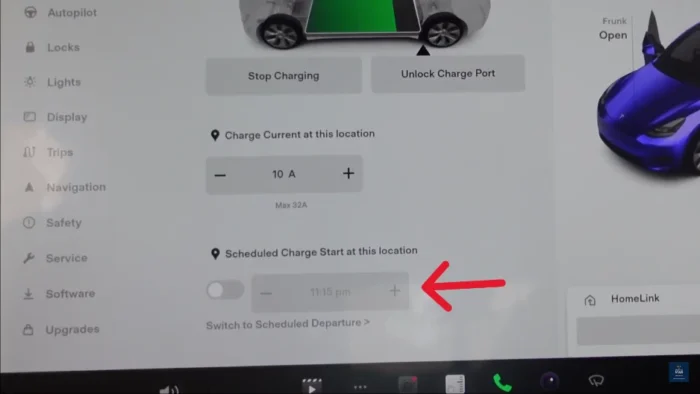
- Touch Controls > Charging > schedule
- Press the “Schedule” button.
- There will be a pop-up window.
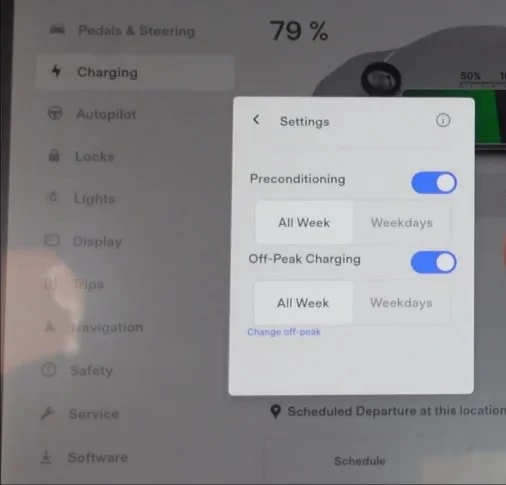
- Select Settings from the upper right corner.
- Turn “Off Peak Charging” On.
- Depending on your needs, you can select “All Weeks” or only “Weekdays” (excluding Saturday and Sunday).
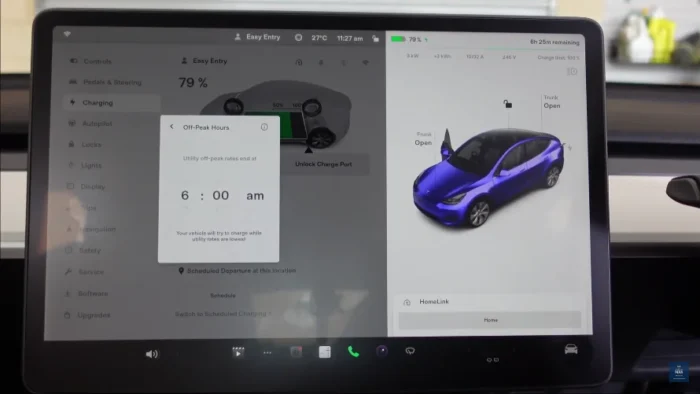
- Then, right below it, choose “Change off-peak hours.”
- There, you must specify the end time of the off-peak charging period.
- Press the “SET” button.
Scheduling Departure Time at Your Location Using the Tesla App
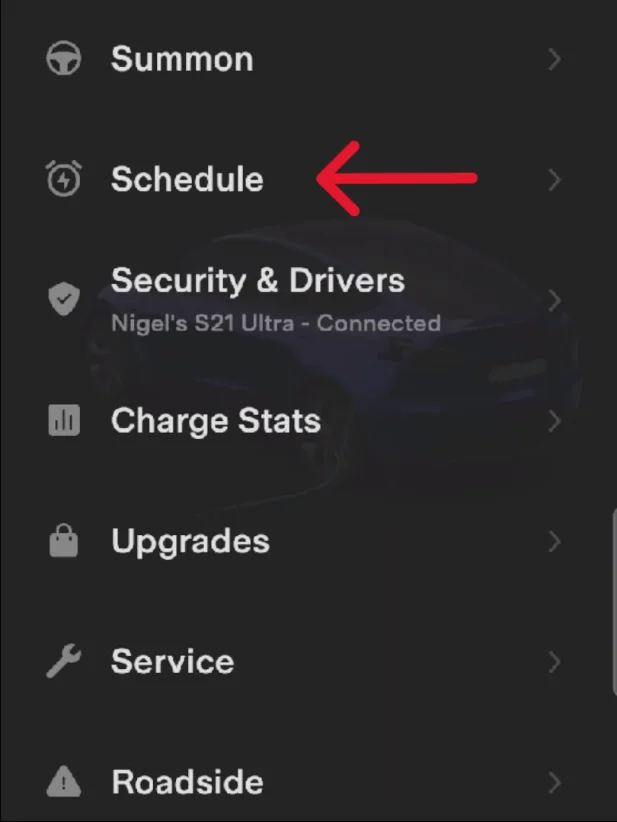
- Launch the Tesla app on your mobile device.
- Tap the ‘Schedule’ option.

- To enter the time you would like to depart, choose ‘Departure’.
- Use the time picker to choose the exact time you want to leave.
- Turn on off-peak charging if your energy plan allows for lower prices during certain hours.
- Confirm your settings and save them. The Tesla app will now schedule your departure time accordingly.
Set Schedule Charging Start Time On Your Tesla
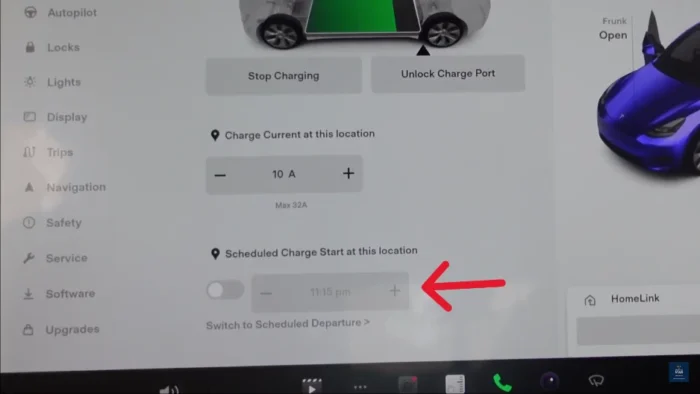
- Tap ‘Switch to Schedule Charging’.
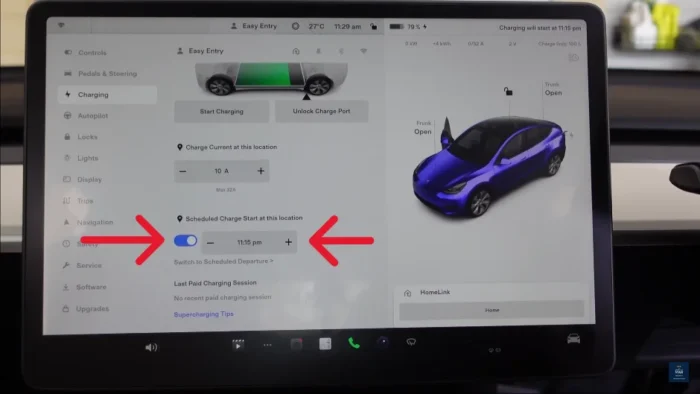
Activate the toggle to schedule the time, or manually input the time if no toggle is available.
How to Set Scheduled Charging Start Time Using the Tesla App

- Launch the Tesla app on your mobile device.
- Tap the ‘Schedule’ option.
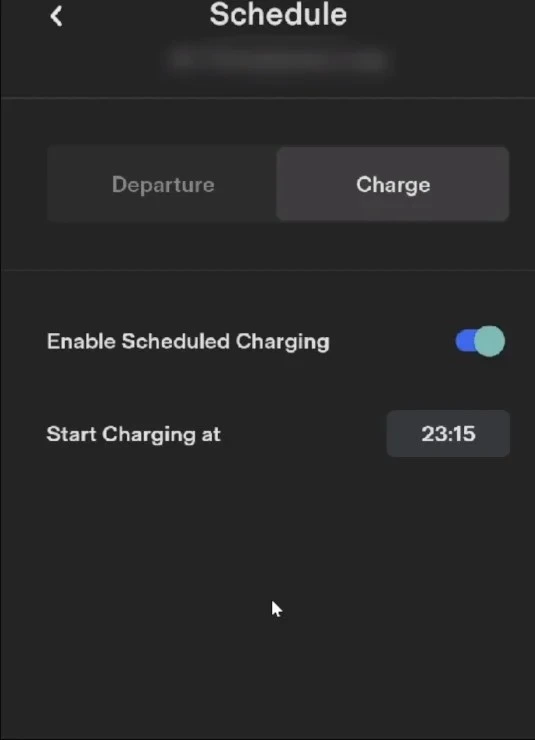
- Tap on the option ‘Charge’ to access charging settings.
- Tap the ‘Enable Scheduled Charging’ and toggle it on.
- Once enabled, select the time when you want charging to start. Use the time picker to set the desired start time.
- If your car is currently charging, it will stop and resume charging at the scheduled time.
- If you prefer to charge immediately, simply disable scheduled charging.
- Confirm your settings to save them. The Tesla app will now manage your charging schedule as per your preferences.
Now, as per the scheduled charging start time, the charging will be started on the scheduled start time and once the battery reaches full capacity, it will stop. Alternatively, if a charge limit is set, charging will cease upon reaching that preset limit.
Charging Methods For Tesla In California
When using any available options to charge a Tesla, it’s essential to understand how the Wall Connector differs from a Supercharger and a Destination Charger. If these, each offers some unique benefit, catering to different charging needs or scenarios.
Wall Connector

The Tesla Wall Connector is a home-charging solution that offers convenient charging of up to 44 miles per hour. It brings an output of 11.5 kW / 48-amp, which makes this wall connector fully charged in under 10 hours. With a Tesla Wall Connectors, every Tesla owner is guaranteed efficient and reliable home charging. It makes it easy to get your vehicle ready every morning.
Supercharger

The opposite is true with the Supercharger network—designed for fast charging, be it during long journeys or quick recharging—which can deliver up to 200 miles in just 15 minutes, reaching a peak output of 250 kW. It doesn’t typically take any more than 30 minutes to an hour to refuel your vehicle fully so you can get right back on the road.
Destination charger

The Destination Charger is the midpoint between home and fast charging. It is most commonly found at resorts, restaurants, and shopping malls, which also offer up to 44 miles of range per hour, the same as the Wall Connector; however, at a maximum power of up to 240 kW, this will swing the time-to full charge dramatically from 1 to 15 hours. These are excellent for longer stops where you could leave your car to charge while you enjoy the activities.
Model-Specific Charging Times
This comparison across Tesla models in terms of their charging time and their battery capacity shows different characteristics suited for various needs.

Model S and Model X have substantial batteries of 100 kWh, designating them by default for premium performance at long range. While the Model S does take a bit longer to charge—9 hours versus 8 hours for the Model X—the difference seems to be a function of charging systems or energy management rather than vehicle performance.
Most proposed for accessibility are Model 3 and Model Y. The former uses an 82 kWh battery, while the latter utilizes a 75 kWh battery. Both stand roughly the same charging times of 7 to 8 hours, which is convenient for overnight charging. With a slightly lower battery capacity, these models are designed more toward efficiency and cost-effectiveness while delivering a substantial range.
Charging Methods And Tips
Charging Method
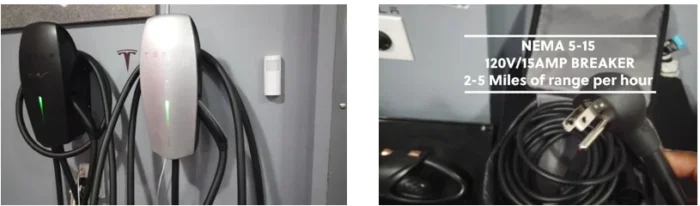
A key factor in determining how long it takes to charge a Tesla is the charging method you select. Tesla offers two alternatives for charging at home: the high-powered wall connector, commonly known as the Tesla Wall Connector, and the normal outlet (NEMA 5-15).
Charging Tips
- Battery Capacity: The charging time of a Tesla vehicle is directly impacted by the battery capacity that each Tesla model has. Charging a battery with a larger capacity would take longer.
- Scheduled Charging: Tesla vehicles let you plan when and how much power to use to preserve the health of your batteries. This allows you to take advantage of overnight off-peak electricity rates, which may considerably reduce your recharging expenses.
- Regenerative braking is a feature available on Tesla cars that aids in battery recharging as the vehicle decelerates. During a journey, this technique might increase the lifespan and range of your battery.
- Planning the best strategy to keep your Tesla charged and ready, whether at home, work, or on a road trip, involves considering these factors. However, as every Tesla model and car is unique, charging times might also vary.
A Step Towards Reducing EV Charging Congestion
Energize America decided to reduce traffic by limiting EV charging to 85% at specific places. The fact that many EV drivers charge their cars to 100% and then slow down the process as the battery approaches full capacity motivated this improvement.
To minimize traffic jams and maintain vehicle movement, Electrify America plans to turn off the charge at 85%. This tactic, along with idle penalties for vehicles that loiter, encourages drivers to show greater consideration for others waiting to charge.
The infrastructure supporting public charging stations is facing increased pressure due to the explosive rise in EV ownership and free charging offers. Although this may annoy some, it’s an essential step in using charging resources more effectively. This project emphasizes the requirement for specific charging stations targeted at rapid and effective car charging.
Conclusion
The smart move to timing when charging in California can avoid the unnecessary wasting of a lot of electricity and even back up grid demands. Tesla owners will be able to charge during off-peak hours or with solar—prices lowered, contributing to a much more maintainable energy ecosystem. Knowing what the difference is between charging methods and how to schedule your vehicle can maximize your EV experience and keep your Tesla charged and moving while keeping a low carbon footprint.
Categorised in: Advice, Automotive